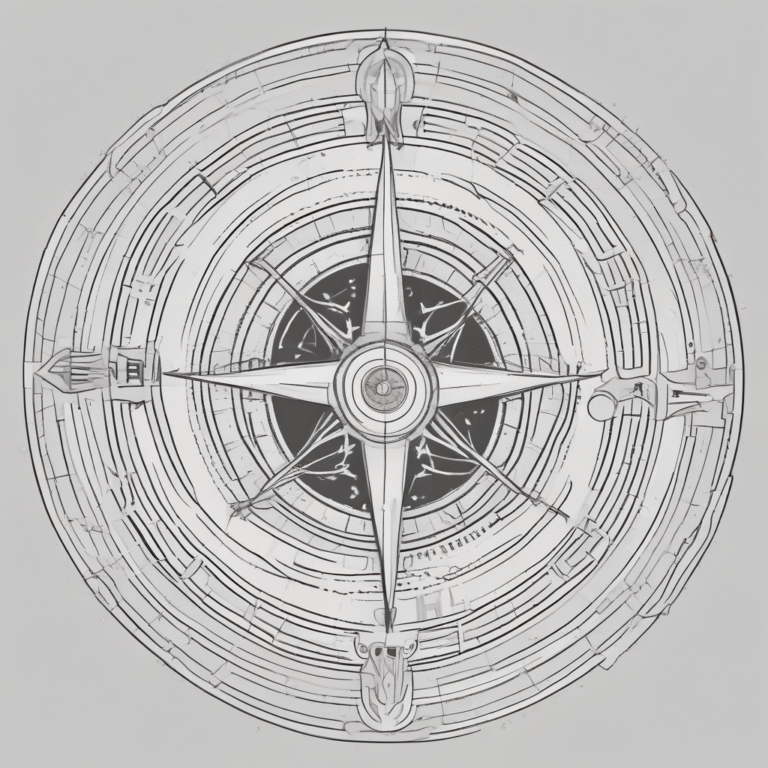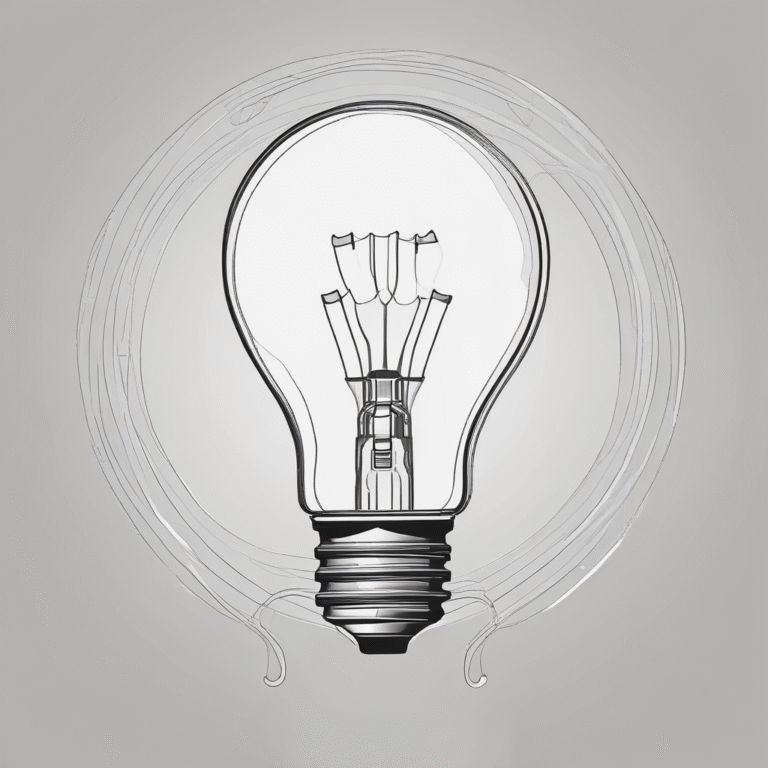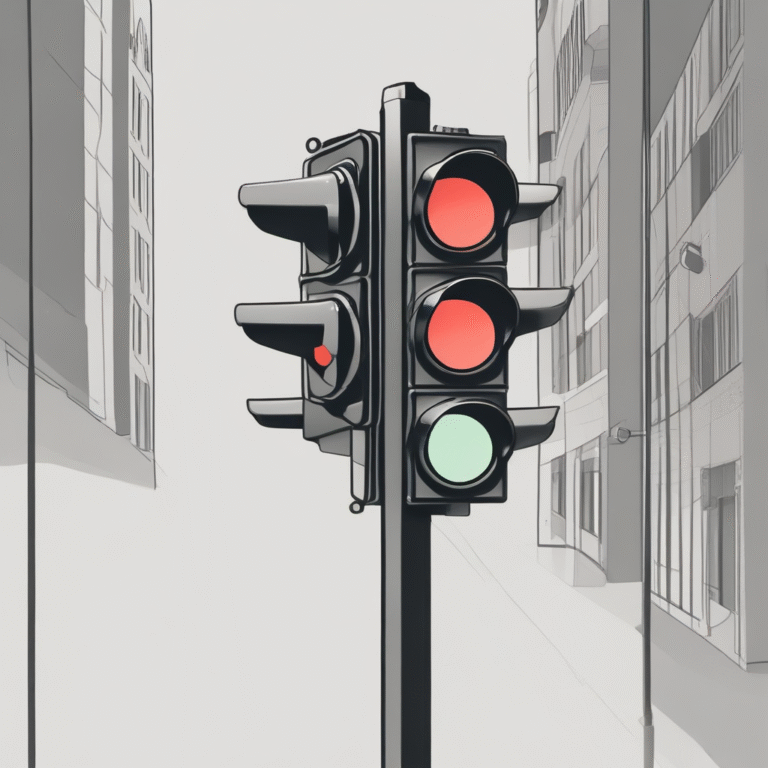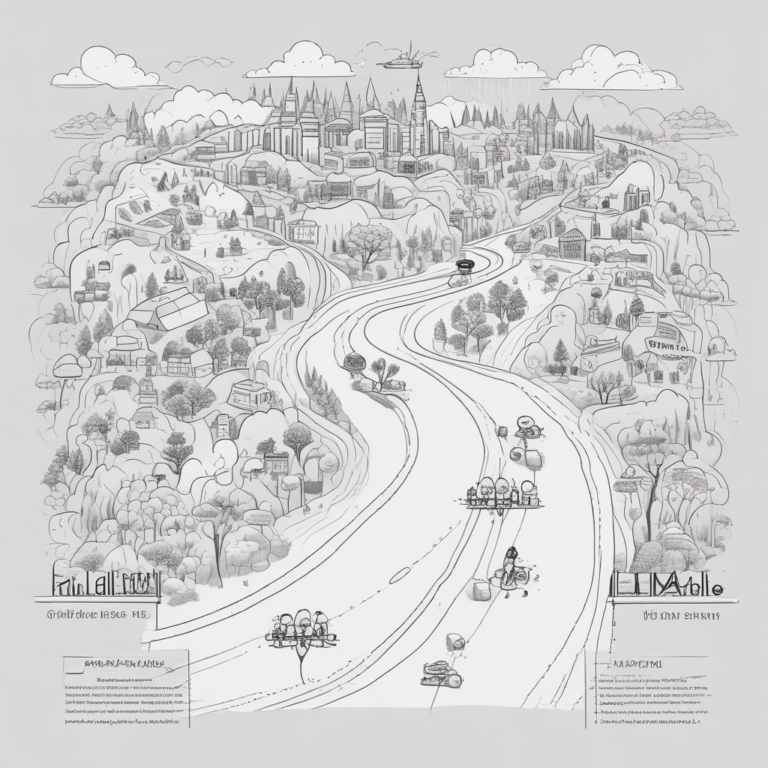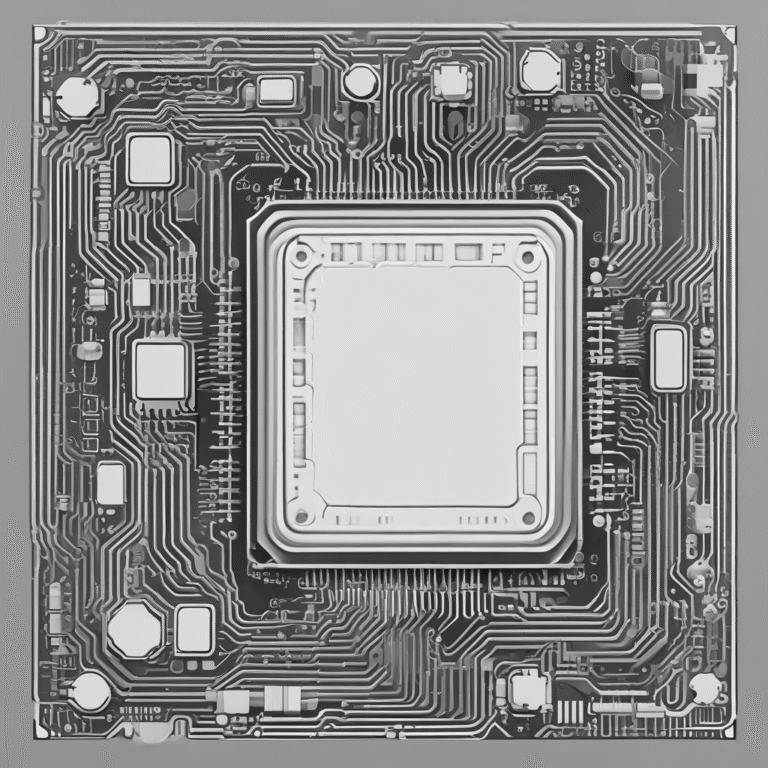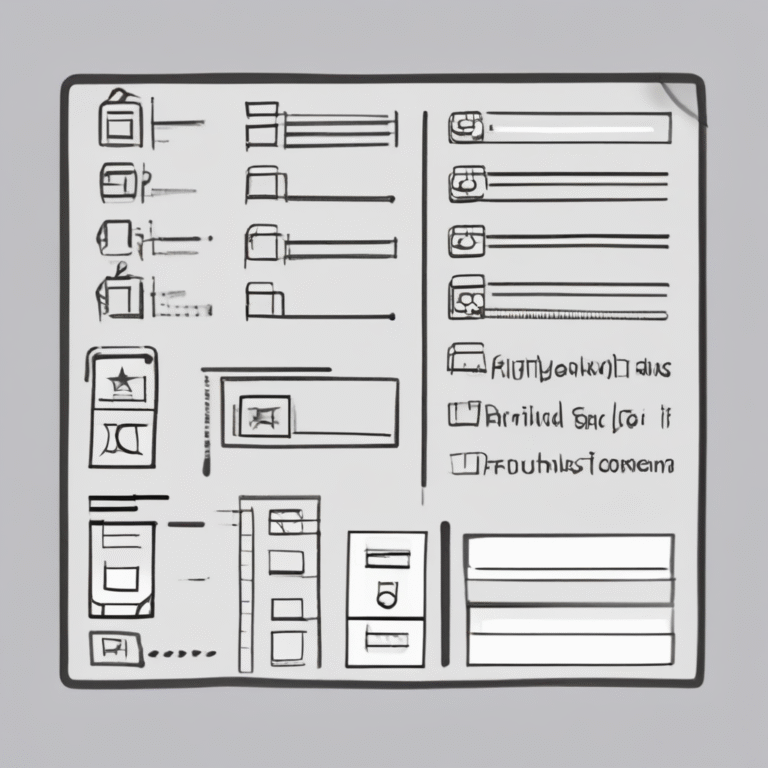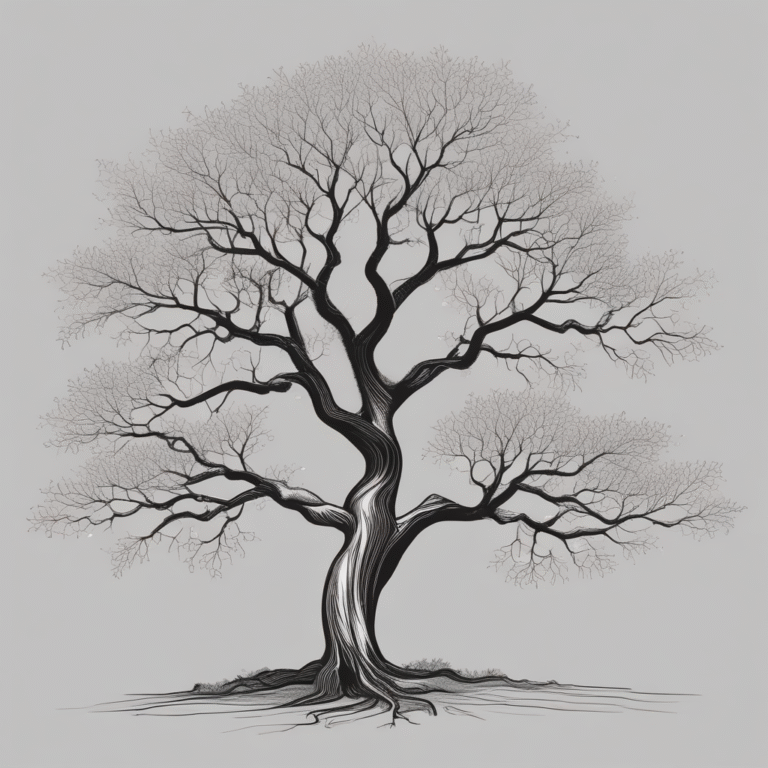What is Responsible AI? A Practical Guide for .NET Developers
The era of Artificial Intelligence (AI) is happening now. For example, we have bots implemented in banking apps and fraud detection in healthcare, from which we can get speed and accuracy. However, there are challenges associated with using AI: Can we trust the AI systems?
AI is being used in critical domains like banking and healthcare. For instance, what if an AI implementation unfairly rejects a loan application or insurance claim? There may also be situations where AI systems share private patient data. These are not just technical bugs; they can be considered as ethical risks.
To address these challenges, we have Responsible AI in place. Microsoft has defined six core principles for building AI responsibly: Fairness, Reliability & Safety, Privacy & Security, Inclusiveness, Transparency, and Accountability.
Why Responsible AI Matters
The healthcare system, which uses AI to predict whether a claim should be approved, is often trained mostly on data from men. This may unintentionally lead to the denial of claims from women. Although this bias is not deliberate, the outcome is unfair. The implications of such an AI system could be significant, affecting thousands of patients financially and emotionally. Here, Responsible AI ensures that these scenarios are detected and corrected before harm occurs.
As .NET developers, we are not just writing code; we are making decisions that can impact people’s lives. Therefore, it is crucial to embed Responsible AI in our development processes.
Microsoft’s Six Principles of Responsible AI
The following are the six principles Microsoft emphasizes for Responsible AI:
1. Fairness
AI should treat all individuals equally.
- Example: If two patients with similar conditions submit a claim, the AI model should not make different decisions based on gender, race, or zip code.
- In .NET: Use ML.NET to calculate approval rates by group (e.g., male vs female) to detect bias. If there’s a significant gap, it indicates the model is unfair.
2. Reliability & Safety
AI should behave as expected, especially in edge cases.
- Example: A chatbot providing medical advice should not suggest harmful recommendations.
- In .NET: Implement guardrails in an ASP.NET Core API to catch abnormal outputs and return safe fallback responses.
3. Privacy & Security
AI must protect sensitive information.
- Example: A healthcare app using AI should never share or expose patient data without consent.
- In .NET: Utilize Azure Cognitive Services for PHI redaction or encrypt sensitive fields before storage.
4. Inclusiveness
AI should work for all groups, considering factors like language and ethnicity.
- Example: A voice assistant should support multiple languages and accents to accommodate all users.
- In .NET: Employ the Microsoft Bot Framework to build multilingual bots in ASP.NET Core with language packs.
5. Transparency
The decisions made by AI should be understandable to users.
- Example: A doctor should comprehend why a claim has been denied, including the basis for the decision, such as diagnosis code, patient age, or claim amount.
- In .NET: Use SHAP.Net or LIME to clarify predictions in plain language.
6. Accountability
The responsibility for AI outcomes rests with developers and organizations.
- Example: If a system makes an erroneous prediction, there should be a clear record of the decision-making process.
- In .NET: Log every prediction into SQL Server with details such as inputs, outputs, and model version for auditing purposes.
How .NET Developers Can Apply These Principles
Step 1. Use ML.NET for Fairness Testing
With ML.NET, you can train models directly in C#. For example, you might train a binary classification model for healthcare claims:
var pipeline = mlContext.Transforms.Categorical.OneHotEncoding("Gender")
.Append(mlContext.Transforms.Concatenate("Features", "Age", "Gender", "DiagnosisCode", "ClaimAmount"))
.Append(mlContext.BinaryClassification.Trainers.SdcaLogisticRegression());
var model = pipeline.Fit(data);After training, calculate metrics like approval rate by gender or false positive rates by age group to derive a fairness score.
Step 2. Add Explainability with SHAP
Understanding black-box models is crucial for trust. SHAP values explain how much each feature contributed to a decision.
var sample = new ClaimData { Age = 45, Gender = "F", DiagnosisCode = "DX200", ClaimAmount = 1200 };
var shapExplainer = new ShapExplainer(model, sample);
var shapValues = shapExplainer.Explain();The output might indicate:
- Age = 45 → -0.3 (reduced approval chance)
- ClaimAmount = 1200 → +0.5 (increased approval chance)
- Gender = F → -0.1 (small negative bias)
This allows you to explain to users why a claim was denied.
Step 3. Secure Data with ASP.NET Core
Integrate middleware in your ASP.NET Core pipeline to redact sensitive fields like Social Security Numbers before logging:
app.Use(async (context, next) =>
{
// Example: simple redaction
if (context.Request.Path.StartsWithSegments("/claims"))
{
var body = await new StreamReader(context.Request.Body).ReadToEndAsync();
body = Regex.Replace(body, @"d{3}-d{2}-d{4}", "--***");
context.Request.Body = new MemoryStream(Encoding.UTF8.GetBytes(body));
}
await next();
});Step 4. Monitor Fairness in Power BI
Export model outputs into a CSV for analysis:
Gender, Prediction, Actual, SHAP_Feature, SHAP_Value
M, 1, 1, ClaimAmount, +0.5
F, 0, 1, Gender, -0.1In Power BI, you can create:
- Bar Chart: Approval rates by gender.
- KPI Card: Difference between groups.
- Waterfall Chart: Feature contributions for a selected case.
This visualization makes bias and explainability clear to both technical and business users.
Real-World Scenarios for .NET Developers
- Healthcare: Claim approval models should be explainable, fraud detection using AI should be responsible and transparent, and privacy must be upheld in chatbot interactions.
- Finance: Fairness should be maintained in credit scoring systems, drift monitoring dashboards, and secure audit logs.
- Retail: Recommendation systems should be fair and avoid over-targeting specific groups.
- Government: Decision-making models should ensure transparency.
In all these cases, the .NET stack + Azure AI services can provide Responsible AI guardrails.
Best Practices Checklist
- ✅ Collect diverse training data.
- ✅ Test fairness using group metrics.
- ✅ Utilize explainability tools (SHAP/LIME).
- ✅ Protect sensitive data with redaction and encryption.
- ✅ Log predictions and model versions.
- ✅ Monitor fairness and drift with Power BI dashboards.
- ✅ Document decisions with model cards.
This checklist can be employed during code reviews and project retrospectives.
Conclusion
By integrating Microsoft’s six Responsible AI principles into our projects, we contribute to shaping technology that people can trust.
Whether building healthcare applications, financial systems, or chatbots, start by asking: Is this AI fair? Is it safe? Can I explain it?
The good news is that with ML.NET, Azure AI, and Power BI, you don’t need to reinvent the wheel. You already have everything necessary to start building AI that makes a positive impact.